graphics.getFontMetrics()
Type Function Library graphics.* Return value Table Revision Release 2022.3683 Keywords fonts, text, metrics, graphics See also Using Custom Fonts object.baselineOffset
Overview
This function calculates and returns the various metrics for the font with the given name (file name) and text size. The returned value is a table containing the following properties:
ascent— The recommended distance above the baseline forsingle-spaced text.descent— The recommended distance below the baseline forsingle-spaced text.leading— The recommended additional space to add between lines of text.height— The calculated value of text height; this is the absolute value ofascentplus the absolute value ofdescent.
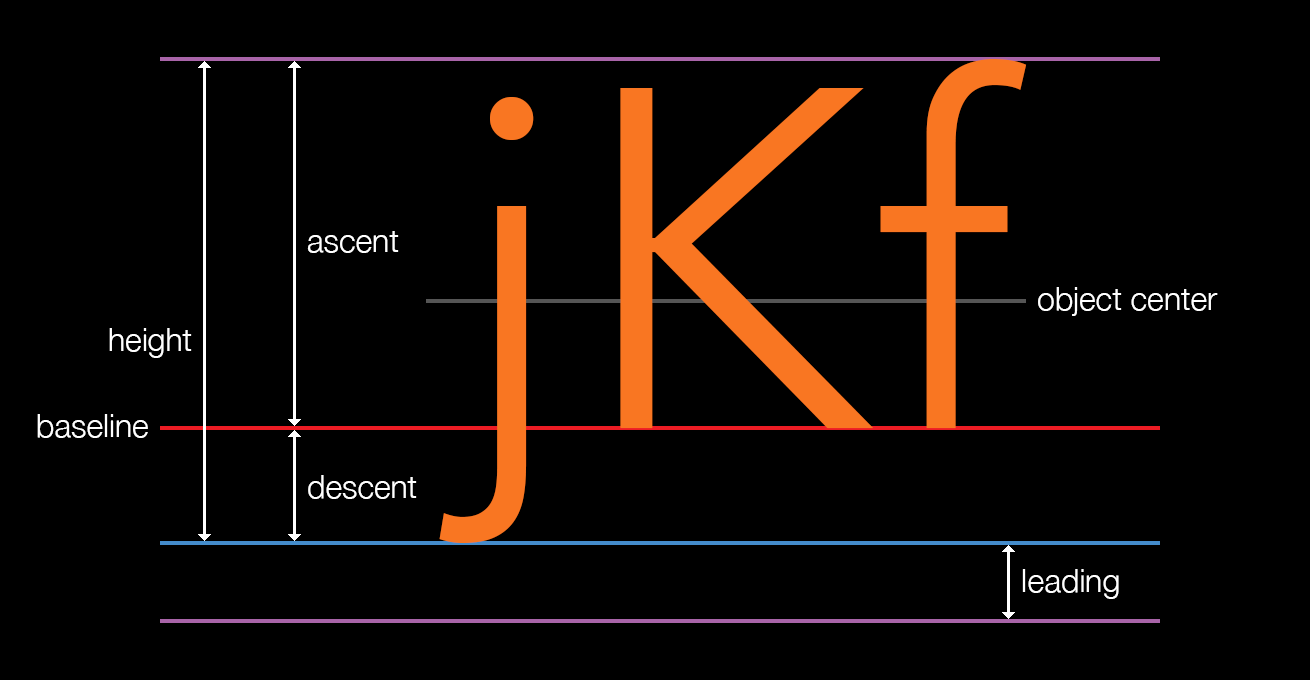
Syntax
graphics.getFontMetrics( fontName [, fontSize] )
fontName (required)
String. The name of the font, for example "Times New Roman""DroidSansMono", or "Monaco". Alternatively, this can point to an actual font file as in "CoolCustomFont.ttf". See the Using Custom Fonts guide for more details on using custom fonts in Corona.
fontSize (optional)
Number. The desired font size in points.
Example
local font = "Avenir" local fontSize = 100 local text = display.newText( "jKf", display.contentCenterX, display.contentCenterY-120, font, fontSize ) local metrics = graphics.getFontMetrics( font, fontSize ) print( "ASCENT:", metrics.ascent ) print( "DESCENT:", metrics.descent ) print( "LEADING:", metrics.leading ) print( "HEIGHT:", metrics.height ) print( "BASELINE OFFSET:", text.baselineOffset ) local textVertCenter = display.newRect( display.contentCenterX, display.contentCenterY-120, 240, 1 ) textVertCenter:setFillColor( 0.3 ) local baseline = display.newRect( display.contentCenterX, textVertCenter.y-text.baselineOffset, 300, 1 ) baseline:setFillColor( 0.93, 0.1, 0.14 ) local ascent = display.newRect( display.contentCenterX, baseline.y-metrics.ascent, 300, 1 ) ascent:setFillColor( 0.66, 0.39, 0.66 ) local height = display.newRect( display.contentCenterX, ascent.y+metrics.height, 300, 1 ) height:setFillColor( 0.66, 0.39, 0.66 ) local descent = display.newRect( display.contentCenterX+15, baseline.y-metrics.descent, 270, 1 ) descent:setFillColor( 0.27, 0.55, 0.8 ) text:toFront()